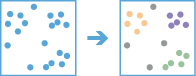Find Point Clusters
The Find Point Clusters tool finds clusters of point features within surrounding noise based on their spatial distribution.
A nongovernmental organization is studying a particular pest-borne disease. It has a point dataset representing households in a study area, some of which are infested, and some of which are not. By using the Find Point Clusters tool, an analyst can determine clusters of infested households to help pinpoint an area to begin treatment and extermination of pests.
Choose the layer for which clusters will be found
The point layer that clusters will be found in. Layers must be in a projected spatial reference or have a processing spatial reference set to a projected coordinate system using Analysis Environments.
In addition to choosing a layer from your map, you can choose Browse Layers at the bottom of the drop-down list to browse to your contents for a big data file share dataset or feature layer.
Minimum number of points to be considered a cluster
The minimum number of features to seed a cluster.
Limit the search range to
The maximum distance to consider features to be part of the same cluster.
Result layer name
The name of the layer that will be created in My Content and added to the map. The default name is based on the tool name and the input layer name. If the layer already exists, the tool will fail.
Using the Save result in drop-down box, you can specify the name of a folder in My Content where the result will be saved.